The Ultimate Guide to Making Istok Photos Even More Incredible

The world of photography is ever-changing and evolving, with new tools and technologies being introduced daily. Picsnippets can make your Istok photos even more incredible! This revolutionary editing tool allows users to layer images and apply filters, effects, and other features with a button click. With this powerful tool, photographers can quickly turn their images into works of art.
This guide explains Picsnippets, how you can optimize images for more significant impact using Picsnippets, and some tips for creating great photos.
Visual Impact on Your Business

Visuals can have a powerful impact on your business. Whether it’s social media, websites, or marketing materials, visuals are essential to communicate with your audiences and customers.
Social Media
In today’s digital world, visuals are a powerful way to engage your customers on social media. Studies have shown that posts with images receive more shares and engagement than those without.
Using visuals in your posts can add visual interest, create brand recognition, and stand out amongst the competition. Visuals also give your audience an idea of what to expect from your business, which can help build trust.
Websites
Visuals are a great way to draw customers into your website and keep them there. Images that support the content on your site will help readers gain a better understanding of the message you’re trying to communicate.
Visuals can also break up long blocks of text and make your website more visually appealing.
Marketing Materials
Using visuals in your marketing materials is key to increasing brand recognition. Not only do visuals add interest, but they can also help customers remember your business better.
You can use visuals to create impactful graphics, logos, and colors unique to your brand and become part of your trademark.
What are Stock Images?

Stock photos, also known as stock images, are professional photographs taken by a third party and made available for purchase or licensing. Often used in advertising and marketing materials, these photos represent a brand’s vision of a particular concept or product.
And while most stock photos can be found online for free, PicSnippets makes it easy to access high-quality images with a trademark and licensing model that allows you to customize the photo or artwork to fit your needs.
How Personalized Images Grab Attention

Using personalized images is an impactful way to grab your audience’s attention and instantly boost engagement with your content. You can quickly draw them in and drive increased engagement by creating tailored visuals for specific viewers. Columbus
Personalized images are also a great way to showcase the human side of your brand. Whether a picture of a smiling employee or a picture of the company logo in an exciting setting, personalized images help show that your business is approachable and relatable.
When using personalized images, it’s essential to keep them relevant to what you are trying to convey. The images should reflect your brand and message, whether you’re posting on social media or creating content for your website. For example, if you’re talking about a new product, include an image with a few customers using it or enjoying it.
Personalized images can also help to make your content more memorable and stand out from the competition. Whether an eye-catching graphic or a unique photo, using visuals explicitly tailored to your audience will ensure that your content stands out and is memorable.
Reach a Wider Audience
Personalized images allow you to reach out to a wider audience and engage with more potential customers or clients.
Increase Engagement
With personalized images, you can encourage your viewers to take action and interact with your content in some way, whether by leaving a comment or sharing it with friends.
Grow Your Business
By using personalized images, you can build relationships with your audience and grow your business more quickly. These visuals will help to increase brand loyalty and create a positive impression of your company.
How PicSnippets Can Take Your Istok Photos to the Next Level

In photography, it’s important to have the right tools and resources to get the best results.
Picsnippets is a revolutionary tool to customize your Istok photos easily. With its simple drag-and-drop interface, you can quickly create unique and eye-catching visuals to make your projects stand out.
Users can quickly and easily create professional-looking designs with extensive layouts, templates, and elements (such as fonts, icons, and images).
PicSnippets: A Personalized, Automated Business Solution
PicSnippets is the perfect solution for busy entrepreneurs looking to make their lives easier.
Personalization Through Variables
PicSnippets allows businesses to easily personalize images through the use of variables. Businesses can enter any number of data or variables into the image, such as date, address, offer codes and more.
This ensures that each recipient receives their own personalized version of the image.
Automated Rendering
PicSnippets also allows the images to be automatically rendered as PDFs, which is perfect for certificates or coupons. By simply changing the value in the URL of the image, personalized data can be written into it.
This process can be automated with CRM and marketing/sales automation tools for a streamlined approach by using their merge fields/tags.
The Human Touch
PicSnippets provides a more personal and human approach to bulk emails and automated campaigns. This can help small businesses stand out from the competition and deliver a message that resonates with their customers on a deeper level.
Through PicSnippets, you can ensure your business shines through in every image sent to customers.
Simplified Creation
PicSnippets also offers plenty of ways to make creating images easier.
Features such as stickers, templates and more make it easy for businesses to create images quickly, allowing them to focus their time and energy on other facets of their operations.
Benefits of Using Picsnippets for Image Optimization
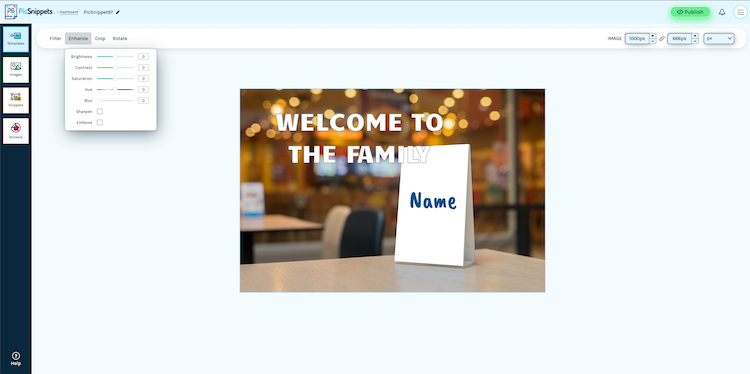
With the help of Picsnippets, you can easily optimize your Istock photos for improved impact.
Time-Saving Features
Picsnippets provides users with time-saving features that make image optimization a breeze. With its automated cropping and resizing options, users can quickly and easily adjust images to fit any size or shape. It also has presets for consistent quality across multiple images, which saves time and effort when editing large batches of photos.
Quick Editing and Professional Results
Picsnippets allows users to quickly edit images and achieve professional results. It has an easy-to-use suite of tools that make image optimization simple, including color adjustment features, exposure settings, contrast adjustments, sharpness and clarity adjustments, text-adding options, and more. With these tools at a user’s disposal, creating amazing visuals in no time is easy.
Presets to Achieve Consistent Quality
Picsnippets comes with various preset options that allow users to achieve consistent quality across multiple images. This allows users to quickly and easily apply the same settings, colors, effects, and more across multiple photos so that all images have a uniform look. This makes it easy to create stunning visuals with minimal effort.
Comprehensive Photo Library
Picsnippets also has an extensive photo library filled with millions of stock photos, illustrations, and vectors that users can choose from to create incredible visuals. Additionally, users can connect their own accounts to access personal photos and videos, making creating stunning visuals even easier.
Automatic Cropping and Resizing Options
Picsnippets has automatic cropping and resizing options, making image optimization quick and easy. This feature allows users to adjust images without manually cropping or resizing them, saving time and effort. Additionally, this feature ensures that images are displayed correctly and sized appropriately for the platform they’re being shared on.
Easy Color Adjustment Toolbox
Picsnippets’ easy-to-use color adjustment toolbox makes it simple to customize colors and achieve the exact look you want. Its comprehensive suite of tools allows users to easily adjust an image’s color, exposure, and contrast to create stunning visuals.
Easy Sharing and Saving Options
Picsnippets make it easy for users to share and save their images. With its intuitive interface, users can easily share images on social media and other platforms with a few clicks or save them to their devices for later use.
Cost-Effectiveness and Efficiency
Picsnippets is an incredibly cost-effective and efficient tool for image optimization. It offers users a comprehensive suite of features at an affordable price, making it the perfect choice for individuals and businesses. Its time-saving features make it even more cost-effective by reducing the time spent editing images.
How to Optimize Images with the Help of Picsnippets
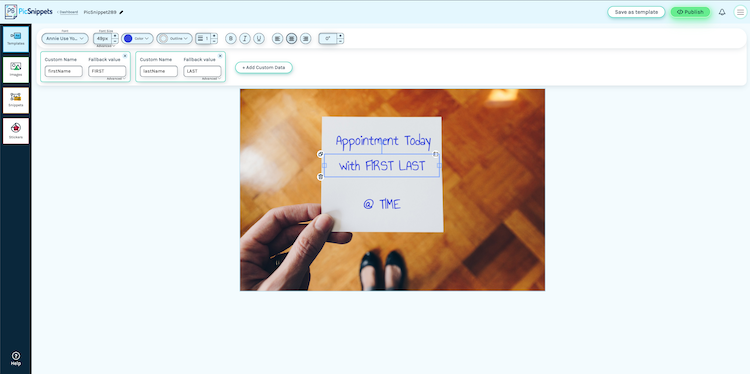
Picsnippets is a great way to ensure that your pictures are optimized for maximum visual impact. Here’s how you can use Picsnippets to maximize the potential of your pics:
Create an Account
The first step to optimizing images with PicSnippets is to create an account. To do this, simply enter your email address and create a password. Once you have created your account, you can access the tools and features of PicSnippets.
Choose Your Photo Source
Once you have created an account, you can choose your photo source. PicSnippets allows customers to browse millions of photos, vectors, illustrations, and videos from Istok or other sources.
Import Photos From Istok or Other Sources
Once you have chosen your photo source, you can easily import photos from Istok or other sources. To do this, click the “Import” button and select an image to upload. Once you have uploaded the image, PicSnippets will automatically connect it with a trademarked region to ensure that all content is legally compliant.
Adjust Color, Exposure, and Contrast
Once you’ve selected a photo, you can use Picsnippets’ easy-to-use color adjustment toolbox to customize the colors and adjust the exposure and contrast to achieve the desired look.
Add Filters and Effects
Picsnippet also offers a range of filters and effects that you can use to enhance the look of your photos. Whether it’s a classic vintage filter or an artistic effect, Picsnippet has all the tools you need to create amazing images.
Ability to Adjust Sharpness and Clarity
Picsnippets allow users to adjust sharpness and clarity for even more explicit photos. This feature makes it easy to create crisp, professional images that impress viewers.
Add to Your Marketing and Sales Tools
Picsnippets also lets you link your image to your favorite marketing and sales tools, allowing users to connect easily with their audience. This feature makes it easy for customers to connect with your brand, increasing engagement and traffic.
Common Mistakes to Avoid When Working with Istok Photos

When working with Istok photos, it’s important to remember that these images are unique and should be treated as such. Here are some common mistakes to avoid when working with Istok photos:
- Only do a thorough search after selecting a photo. It’s essential to take the time to research and find the right image for your project. Before purchasing, make sure you’re comfortable with the image’s quality, composition, and subject matter.
- Not following copyright rules. Understanding the licensing model and copyright restrictions of Istok stock photos is essential before using them in your projects. Read all the terms of service and familiarize yourself with any royalty or attribution requirements.
- Using outdated images. The world of stock photography is constantly evolving, so it’s essential to ensure the images you’re using are up-to-date. Not only will this ensure that your projects look their best, but it will also help prevent copyright issues.
- Using too many stock photos. Too many stock photos in one project can make the design look generic and unappealing. It’s best to use a few well-chosen images that work together to create an attractive and impactful layout. Try to mix and match stock photos with unique shots taken by yourself or other photographers whenever possible.
Picsnippets: Make Your Photos Pop
Stock photos can be a great asset in any project, but it’s important to remember that they should always be treated with respect and care. By understanding the basics of stock photography and utilizing PicSnippets’ powerful tools, you can unlock the power of Istok photos to make your projects truly unique and memorable. So don’t wait any longer – explore the fantastic world of stock photography today!
PicSnippets offers a free 10-day trial.
Sign up now and create amazing, personalized images to help your business grow!
For more information, please visit https://picsnippets.com.
FAQs
How do I import a photo from Istok?
To import a photo from Istok, click the “Import” button in PicSnippets and select an image to upload.
How do the color adjustment features work?
PicSnippets’ color adjustment tools allow users to customize colors, exposure, and contrast easily and quickly. The suite of tools offers comprehensive options for creating stunning visuals, from classic vintage filters to artistic effects.
How can I use PicSnippets to grow my business?
Businesses of all sizes can leverage PicSnippets’ powerful tools to create eye-catching visuals for their websites, social media channels, and ad campaigns. With its suite of customization options, PicSnippets enables users to quickly and easily create customized images that will help engage an audience and build brand recognition.
What makes PicSnippets different from similar products?
PicSnippets offers a comprehensive selection of features that make it the ideal choice for businesses looking to create stunning visuals quickly and efficiently. Its intuitive interface allows users to adjust colors, exposure, and contrast in just a few clicks, and the range of image-editing options makes it easy to create distinctive, unique visuals. Our image personalization features also allow users to automatically personalize the image for their audience across thousands of marketing and sales tools like Mailchimp, High Level, HubSpot, and more!

All Comments
Write a Comment