37 Ways to Use Personalized Images to Grow Revenue
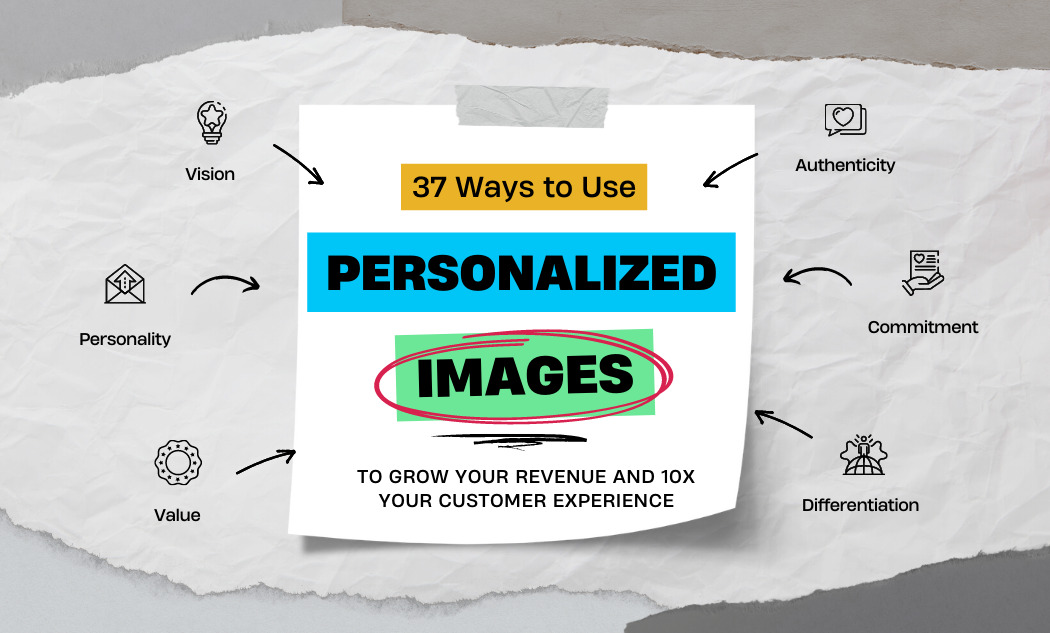
If you’re looking for ways to make your company stand out from the competition, you may want to consider using personalized images in your marketing. Personalized images help show customers that you appreciate their business and went the extra mile to make them feel special.
This is an extra powerful technique because each image is personalized for each individual automatically. That means that it’s a personal process that can also scale as your company grows.
In this post, we’ll discuss 37 different ways you can create personalized images in your company.
What are personalized images?
A personalized image is an image that has been customized to include a customer’s name or other personal information. This could be as simple as adding a customer’s name to an image, or it could involve incorporating their photo into a design.
In addition to using personalized images in your marketing, you can also use them on your website, in your email newsletters, on social media, and more.
This makes it easy to cut through the everyday noise your readers with using a single image!
Here are 37 image templates to help you automatically generate personalized images for your company:
One of the main issues that prevents personalised images from being more accessible is a lack of templates and examples. The goal for this article is to help you short cut your research time and discover personalization tactics fast!
These are just examples and you can use these as inspiration to further customize for your company and audience.
Example images for new leads:
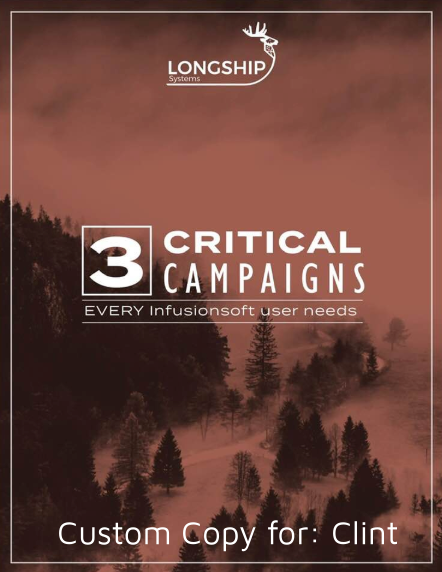
Personalization on a lead magnet can really help your stand out and make sure the person engages with the content.

Whether your company is digital, physical (or a little bit of both), helping your audience engage with your leadership and the purpose of your company will drive more engagement.
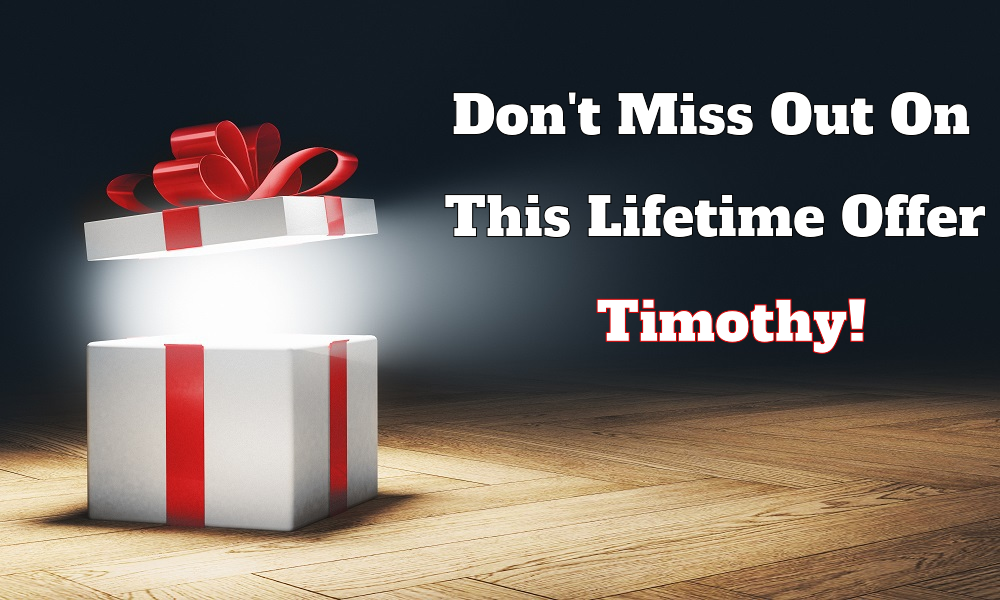
Adding some personalization to your sales funnel urgency will help your future customers take your offers more seriously.
Example images for sales teams:

This simple appointment reminder image can transform your bottom line by increasing your sales appointment attendance rate. Sending personalized reminders the week of their appointment is sure fire way to spend more time on the phone and less time dialing.

Engaging your prospect according to sales path so far (search or ads) makes it easier to move them into the next step of your sales process.

Thoughtful outreach goes a long way to making your prospect feel like a person even if it’s a cold email.

Did your lead go missing in action? Use a Gravatar sticker and some humor to try and re-connect.
Example images for webinars:

Tired of only a fraction of registrants actually attending your webinar? This image will help get more people to show up and be ready to engage.

Following up with people who don’t attend is critical to maximize conversions. Let them know that you noticed their absence and invite them to re-engage.
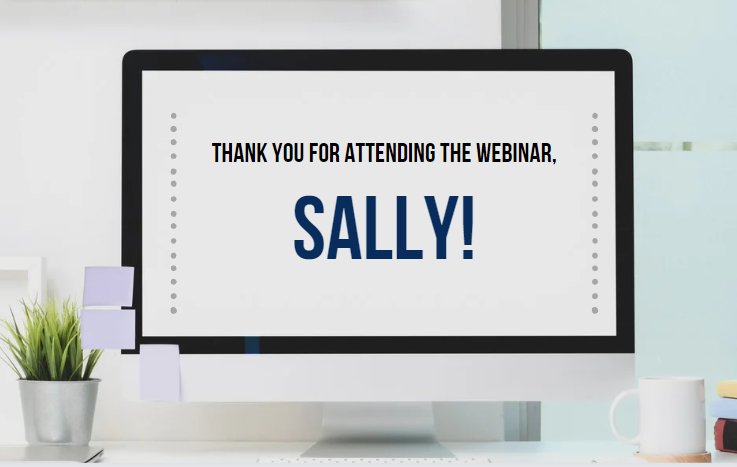
Show your audience that you appreciate their time and attention. Not only will this help with your conversion, but it will increase the likelihood of them attending another webinar in the future.
Example images for new customers:

This single image is probably the most powerful example of why you should add personalized images to your funnels. You’ll be amazed at the reaction from your customers.
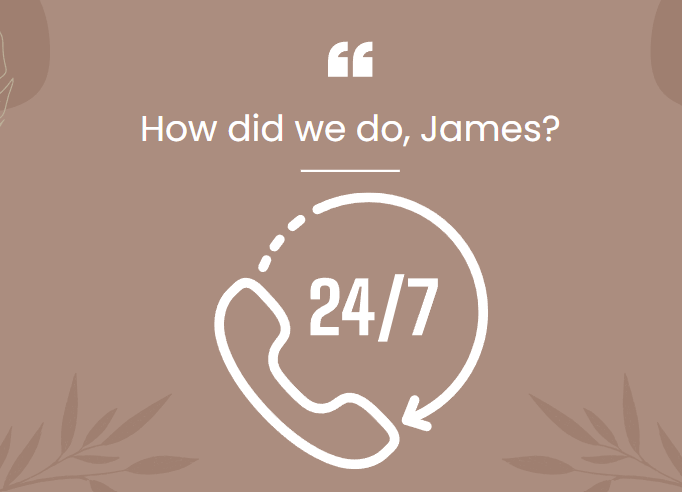
Nothing is ever perfect and getting that data on what you could do better plays a massive role in how to improve the process moving forward.
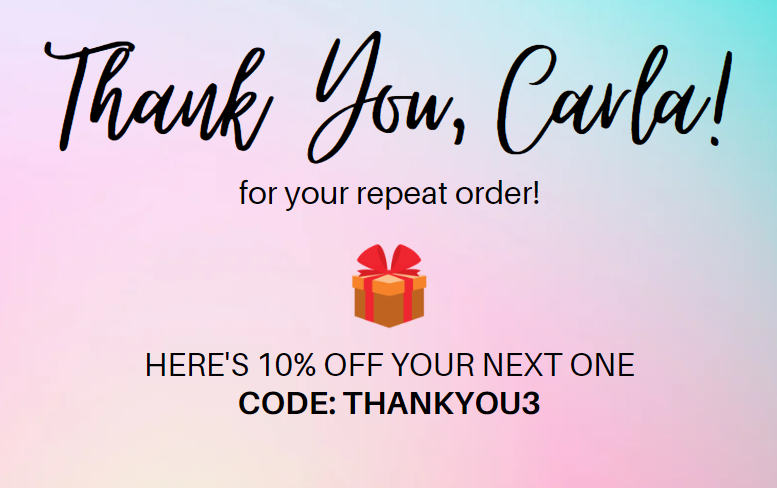
Create a campaign using an image like this one to increase the frequency of orders and grow your lifetime customer value.

Product adoption and usage is an indicator of long term company success. Focusing on this process pays huge dividends over time.
Example images for referrals:
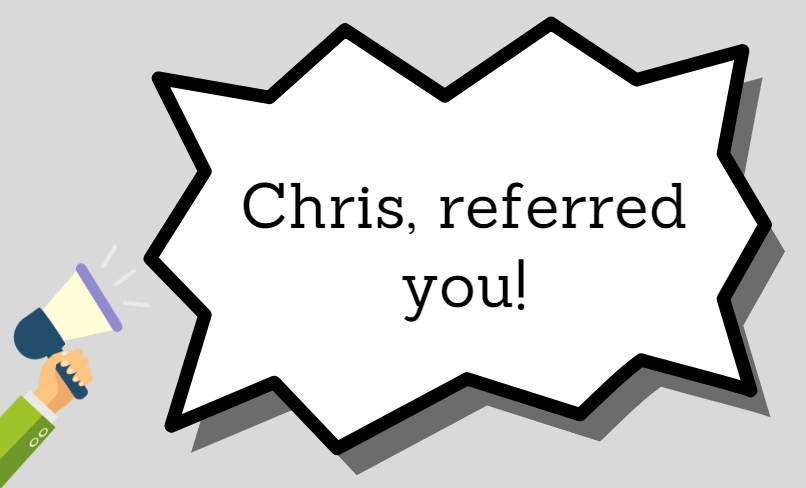
Stop using “we heard you might be interested” in your cold email and start connecting through your mutual contact.

Review data is one of the key pieces that people use for their buying decisions. Making that process easy will help you get more reviews to increase your reputation on search and review platforms.

Create some templates based on reasons people are referring people to your company and you will increase the likelihood of that referral converting.
Example images for e-commerce stores:

There’s nothing more frustrating that someone who starts an order and then abandons their cart! Improve your recovery rate by up to 300% when you add personalized images.

Allow gift cards for your store? Personalize things like their name, amount, expiration date and more!
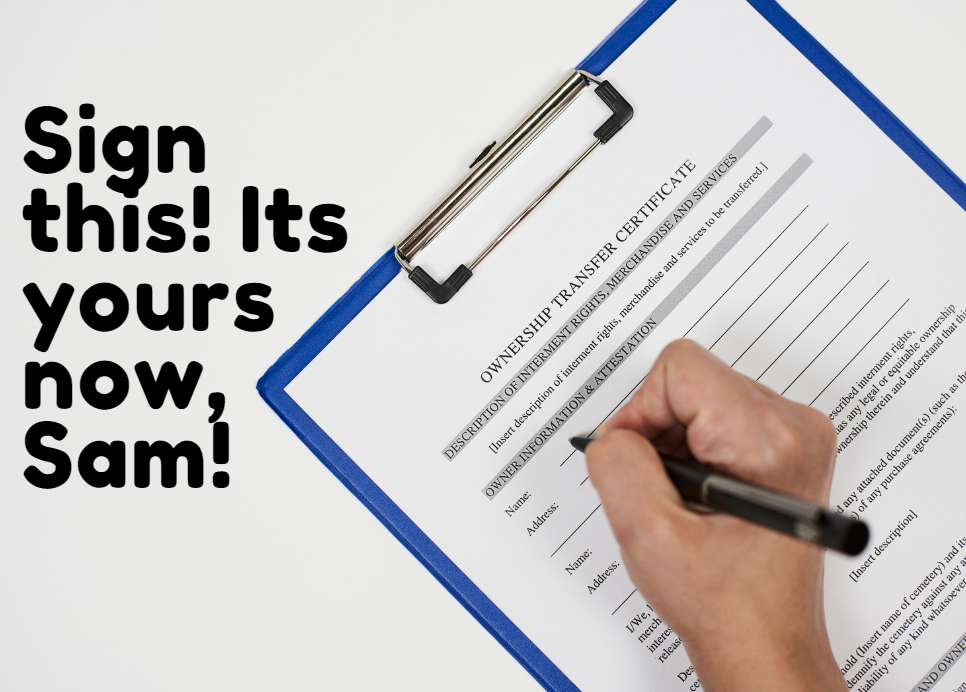
Certificates are a powerful deliverable alongside any high-end or luxury item. PicSnippets software even allows you to insert data into PDF templates.

Reduce miss-ships and keep the purchase excitement going by sending an “It’s on the way!” notification when their shipment is being processed. You can even upload a picture of your own packaging or just add your company’s logo to a template.

Make your e-commerce store feel like a brick and mortar by introducing your team and helping your prospects connect with your brand.
Example images for promotions and flash sales:

Make your offer feel unique by personalizing the coupon code for them to use during your offer.

Do an Amazon style recommendation for a product based on their purchase history.

Reinforce your offer with some personal outreach for those who don’t take immediate action.
Example images for B2B sales company:

Cold email is a powerful lead generation strategy that can be supercharged with the ability to send a personal introduction at scale.

Many companies assign their reps via a round robin. You can upload a picture of each sales rep to give a warm and personal introduction.

Use a sticker for things like company logos to make an image feel custom made.
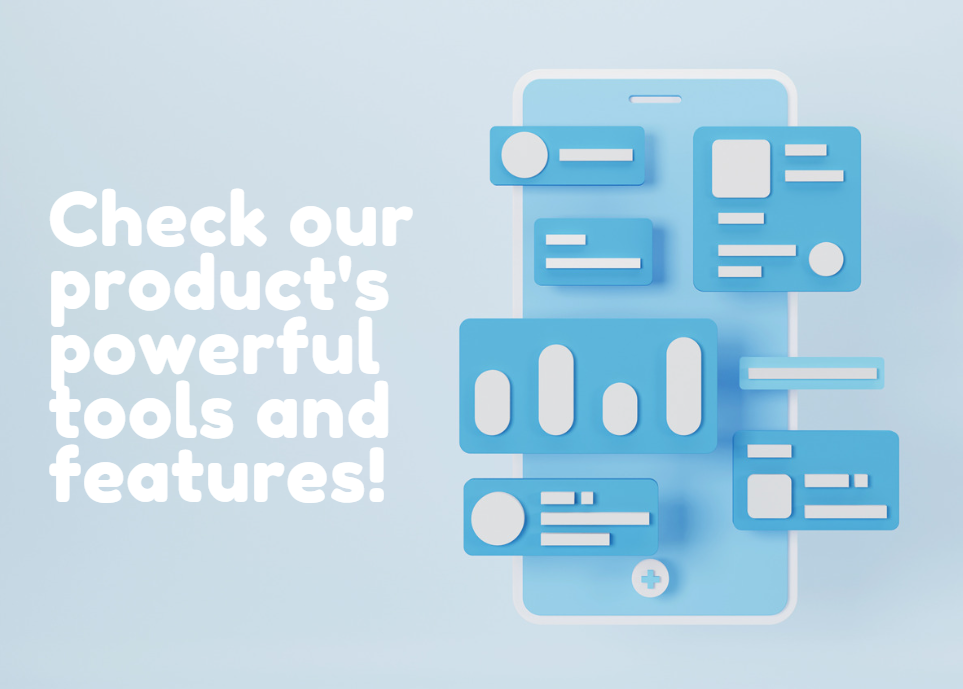
Call attention to powerful features or tools for your product based on their unique needs.
Example images for coaches and consultants:

Celebrate their accomplishments by issuing certificates for things like completing courses and coaching programs.

Inspire them to keep moving towards their goal

Generate a QR code in your image with their data embedded so you can track things like attendance.

Whether you send texts, emails, or videos you can create a deeper level of accountability to your coaching clients to help keep them on track.
Example images for agencies:

Make your small agency feel powerful or your large agency feel targeted by tailoring your messaging.
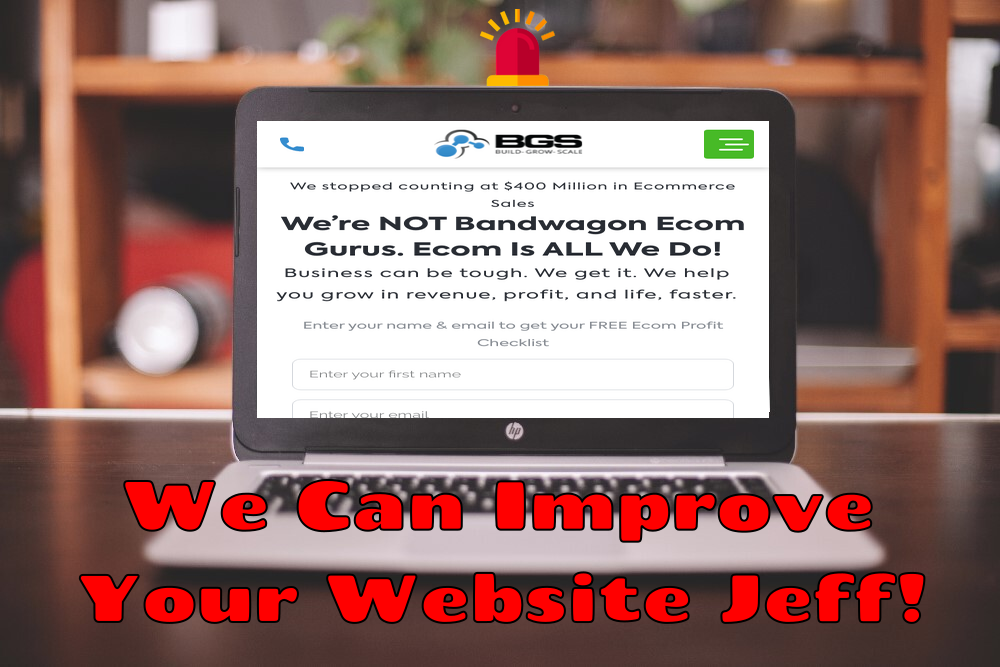
Using a dynamic screenshot sticker makes it easier to scale your outreach and lead follow-up. This lets you insert a screenshot of practically any website into your image automatically.

Sometimes one size doesn’t fit all. Sending a personalized offer package keeps the process streamlined even if the package is customized.
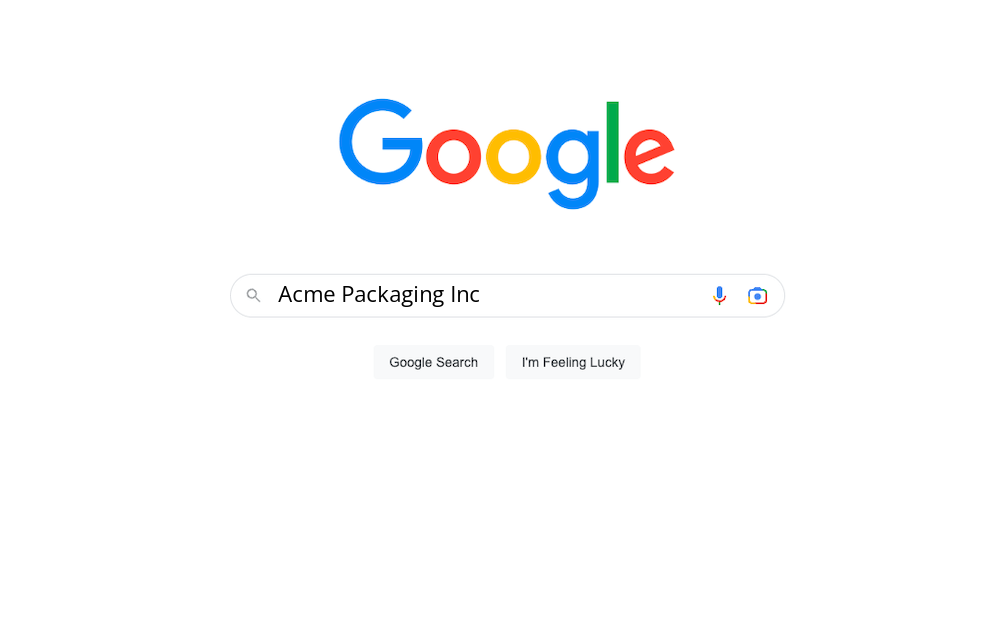
Help your customer cut through the noise of the competition by showing exactly how you can help them achieve their goals.
Hopefully these examples we’ve mentioned have saved you precious time so you can add personalization to your outreach and increase your conversions right away!
Frequently Asked Questions (FAQ):
Wait… All of this can be done automatically?!
That’s right! A platform such as PicSnippets allows you to do all of this personalization on auto-pilot. Once you set up your image, you add it to your marketing or sales tool and it works like magic!
Can I use personalized images with my email service provider?
Thanks to the unique integration opportunities provided by our PicSnippets app, you can use a personalized image with nearly every email service provider and tool.
As long as you can insert an image via URL or HTML code into your email or template, you can can use PicSnippets personalisation features. No coding required!
Can I add personalized images in places other than my email marketing?
Absolutely! Using personalized images in your email service provider is obviously a great way to deliver your message but the goal is to personalize your outreach to your entire community.
You can create images for use across various tools and channels such as:
- SMS
- Web sites
- Manual cold emails
- Membership sites
- Videos
- Chat bots
- And more!
We’ll cover this later but PicSnippets makes this process extremely easy regardless of the tools you are using.
What is the best software for making personalized images?
While there are a handful of tools available, PicSnippets is the pioneer and inventor of the technique. Not only that, but it is the most powerful tool for engaging your prospects and runs right in your internet browser, no downloads required.
The team at PicSnippets also has a long and rich background in digital marketing which means that the entire product was built with thoughtful care to make sure it works for nearly every company in nearly any market.
How do I create personalized images?
If you haven’t already, sign up for a free trial of PicSnippets. Once you’ve created your account, you can upload any image to use for your personalized image background or even as an icon (such as your company’s logo). It also includes access to dozens of templates that you can use in a single click!
Once you’ve configured your PicSnippet with all the necessary data you’d like to use for personalization, you can easily export it for us in your tool of choice.
Not ready to upload your own image just yet? No problem! You can choose from our vast template library and even use one of our thousands of icons to to create an image using whatever personalization you’d like.
