Then you might want to sit down because we have some exciting news… PicSnippets now integrates with ManyChat!

Welcome Message
Quizzes
Abandoned Visitors
Reminders
And More!
Log in to your PicSnippets account and create a new PicSnippet for using with ManyChat. When generating your code select ManyChat as your platform and then copy the link at the top of the section.
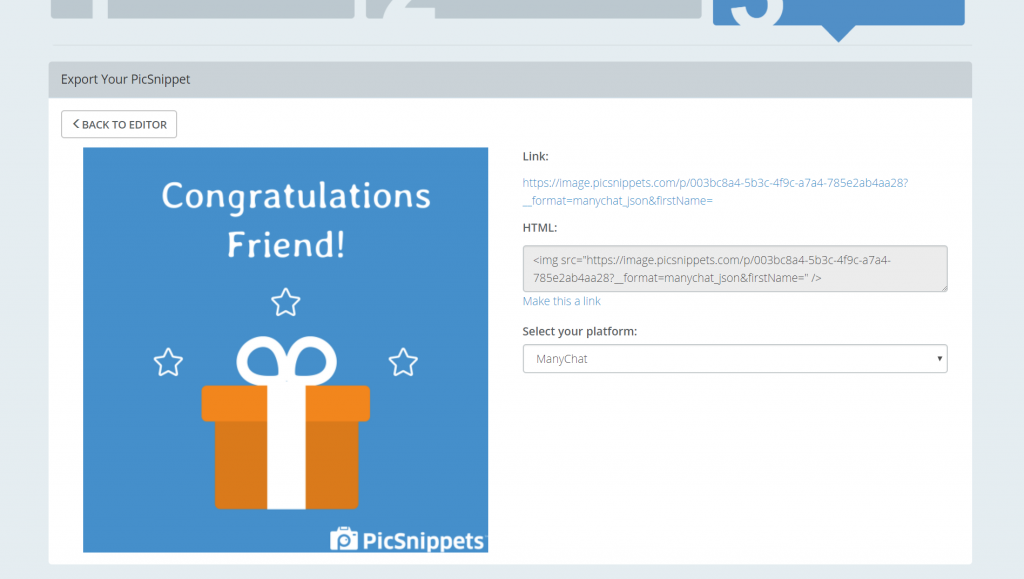
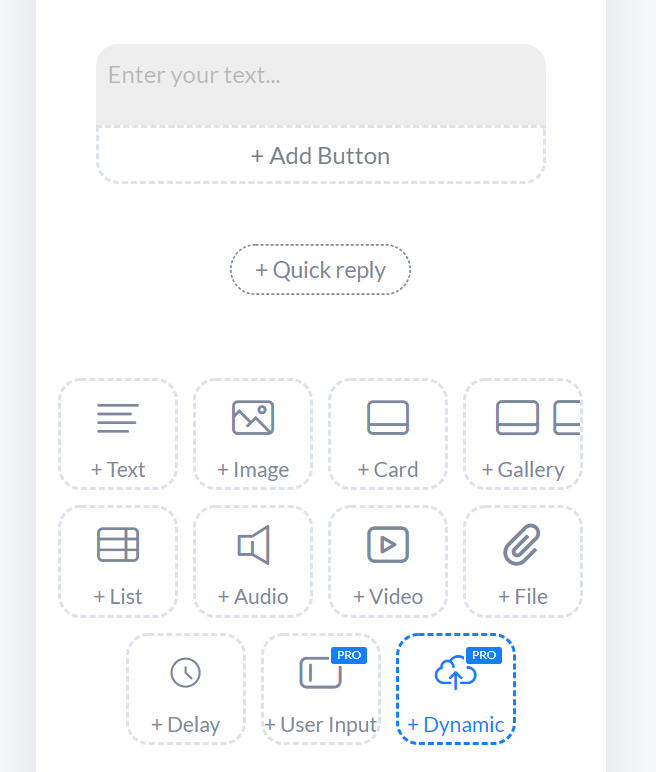
Add a Dynamic content block to your desired ManyChat flow or sequence. If you are on a Pro plan and do not see this option, you may need to request access to the dev tools beta from within your ManyChat settings.
NOTE: If you are using a PicSnippet as part of a JSON ad, you will only be able to use a PicSnippet after the user has confirmed their interest and proceeded to the second step.
Paste in your PicSnippet URL from the first step into the ‘Request URL’ section. At the end of the URL you should see the customer parameters that you added into your PicSnippet. Place your cursor after the equals sign and merge in whichever ManyChat field you would like to use by clicking the person icon and clicking the field.
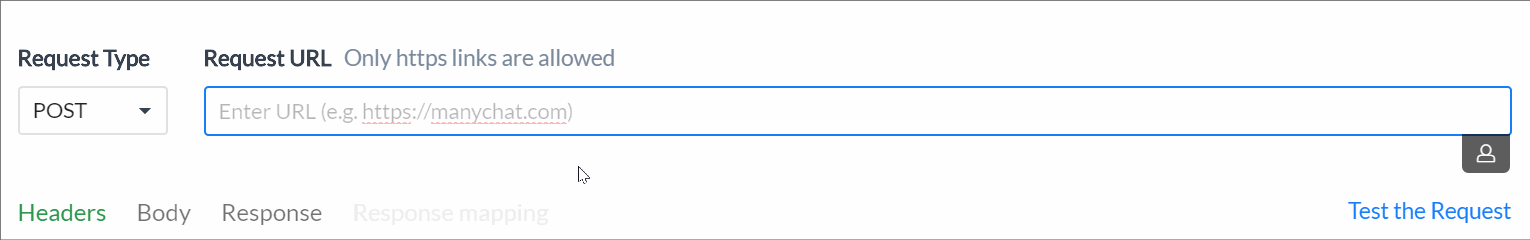
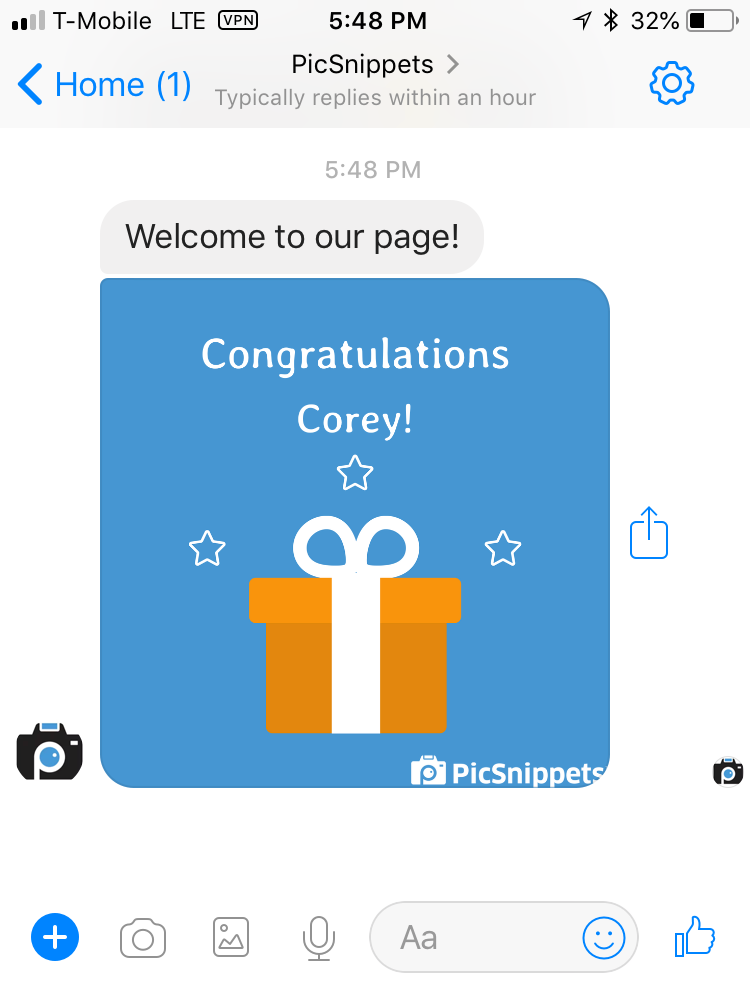
Click save. All that’s left to do now is to build out the rest of the ManyChat flow or sequence as desired. Don’t forget that you can test it any time by clicking the ‘Preview’ button in the top right.
Enjoy your new Messenger PicSnippet!
As always, all of these integrations are available on all of our plans! Not using PicSnippets yet? Click the link below to create your account!
