[vc_row][vc_column css=”.vc_custom_1513627230102{margin-top: 55px !important;margin-bottom: 25px !important;}”][vc_column_text css=”.vc_custom_1513701786319{margin-bottom: 0px !important;}”]
[/vc_column_text][/vc_column][/vc_row][vc_row][vc_column width=”1/2″][vc_video link=”https://youtu.be/Qd2oqugwsxM”][/vc_column][vc_column width=”1/2″ css=”.vc_custom_1513702645629{margin-top: 30px !important;}”][vc_column_text]PicSnippets allows you to create personalized images for use in your marketing and sales funnels! Whether your email is being received by 100 people or 100,000 people, PicSnippets makes it easy for you make the experience personal.
Use PicSnippets to connect with your prospects and customers like never before![/vc_column_text][/vc_column][/vc_row][vc_row][vc_column][vc_column_text]
[/vc_column_text][/vc_column][/vc_row][vc_row css=”.vc_custom_1513629309354{border-bottom-width: 1px !important;background-color: #f7f7f7 !important;border-bottom-color: #e8e8e8 !important;border-radius: 5px !important;}”][vc_column width=”1/2″][vc_single_image image=”572″ img_size=”565×333″][/vc_column][vc_column width=”1/2″][vc_column_text]
Make your customers feel like they’re part of the family by sending them a welcome from your team when they place their first order!
By making them feel welcome and cared for, you are increasing their satisfaction and likelihood of buying from you again in the future.
[/vc_column_text][/vc_column][/vc_row][vc_row][vc_column width=”1/2″][vc_column_text]
Don’t let those past customers go without a fight!
Use PicSnippets to connect with past customers, cold email, or unresponsive leads to bring new energy back into the relationship!
[/vc_column_text][/vc_column][vc_column width=”1/2″][vc_single_image image=”634″ img_size=”565×333″][/vc_column][/vc_row][vc_row css=”.vc_custom_1513629347656{margin-top: 25px !important;background-color: #f7f7f7 !important;border-radius: 5px !important;}”][vc_column width=”1/2″][vc_single_image image=”637″ img_size=”565×333″][/vc_column][vc_column width=”1/2″][vc_column_text]
Increase your attendance rate and participation by sending a personalized reminder for your webinar!
You’ll get more people showing up ready to take action.
[/vc_column_text][/vc_column][/vc_row][vc_row][vc_column][vc_btn title=”Start Using PicSnippets Today!” style=”flat” color=”sky” size=”lg” align=”center” link=”url:https%3A%2F%2Fapp.picsnippets.com%2Fregister|title:Start%20Using%20PicSnippets%20Today!||” el_class=”signup-button”][/vc_column][/vc_row][vc_row][vc_column][vc_custom_heading text=”You’re Only Limited by Your Imagination!” font_container=”tag:h2|text_align:center” use_theme_fonts=”yes”][softease_icon_text style_icon=”icon” icon_type=”ion” icon_ion=”ion-android-chat” text=”Send an PicSnippet from your support team after resolving an issue to transfer a support issue into a wow-ing experience.” align=”right” title=”Customer Service”][softease_icon_text style_icon=”icon” icon_type=”ion” icon_ion=”ion-ios-calendar-outline” text=”Increase your attendance rate and engagement for your appointments by sending personalized reminders.” title=”Appointment Reminders”][softease_icon_text style_icon=”icon” icon_type=”ion” icon_ion=”ion-ios-pricetags-outline” text=”Make them feel special by sending them a personalized card or greeting on their special day .” title=”Birthdays and Anniversaries!”][/vc_column][/vc_row][vc_row][vc_column css=”.vc_custom_1513628406664{margin-top: 25px !important;}”][vc_column_text]
[/vc_column_text][/vc_column][/vc_row][vc_row css=”.vc_custom_1513629388852{border-radius: 10px !important;}”][vc_column width=”1/3″][vc_column_text]
Create your PicSnippet using our drag-and-drop builder. Upload your own image or use one from our template library.
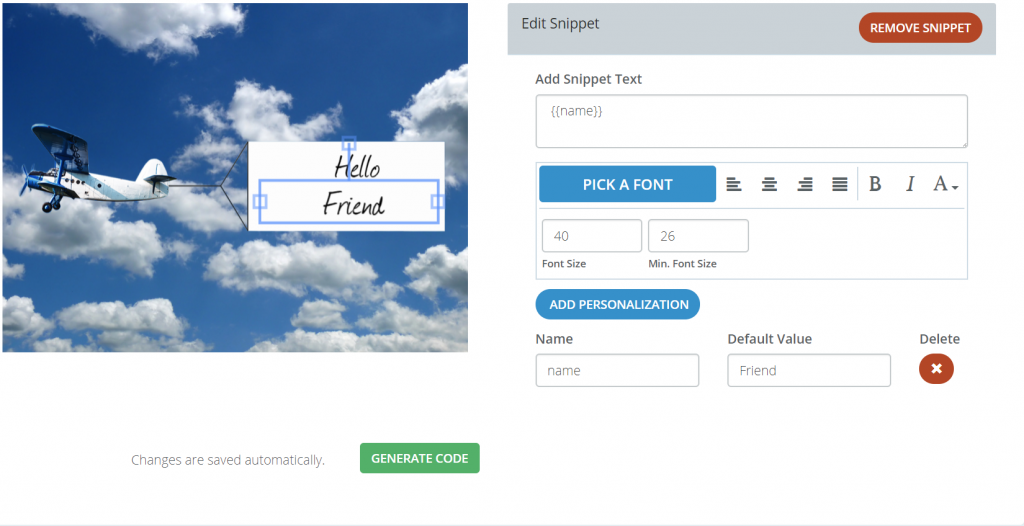 [/vc_column_text][/vc_column][vc_column width=”1/3″][vc_column_text]
[/vc_column_text][/vc_column][vc_column width=”1/3″][vc_column_text]
Select Infusionsoft as your platform and then connect your Infusionsoft fields to your PicSnippets variables.
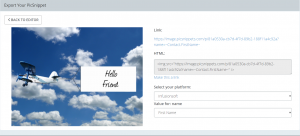 [/vc_column_text][/vc_column][vc_column width=”1/3″][vc_column_text]
[/vc_column_text][/vc_column][vc_column width=”1/3″][vc_column_text]
Add the PicSnippets URL into ‘Custom Image URL’ section in your campaign builder email. That’s it! Your PicSnippet is ready to go!
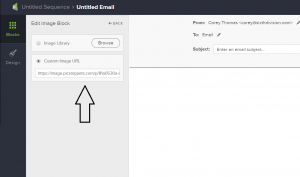 [/vc_column_text][/vc_column][/vc_row][vc_row][vc_column][vc_column_text]
[/vc_column_text][/vc_column][/vc_row][vc_row][vc_column][vc_column_text]
[/vc_column_text][/vc_column][/vc_row][vc_row content_placement=”middle”][vc_column width=”1/4″][vc_single_image image=”596″ img_size=”” alignment=”center” css_animation=”fadeIn”][/vc_column][vc_column width=”1/4″][vc_single_image image=”654″ img_size=”” alignment=”center” css_animation=”fadeIn”][/vc_column][vc_column width=”1/4″][vc_single_image image=”656″ img_size=”” alignment=”center” css_animation=”fadeIn”][/vc_column][vc_column width=”1/4″][vc_column_text]
[/vc_column_text][/vc_column][/vc_row][vc_row][vc_column][vc_column_text]
[/vc_column_text][/vc_column][/vc_row]